Did you like the article? Share it!
What are Mediabox, Trimbox, Bleedbox, Artbox (in a PDF file)?
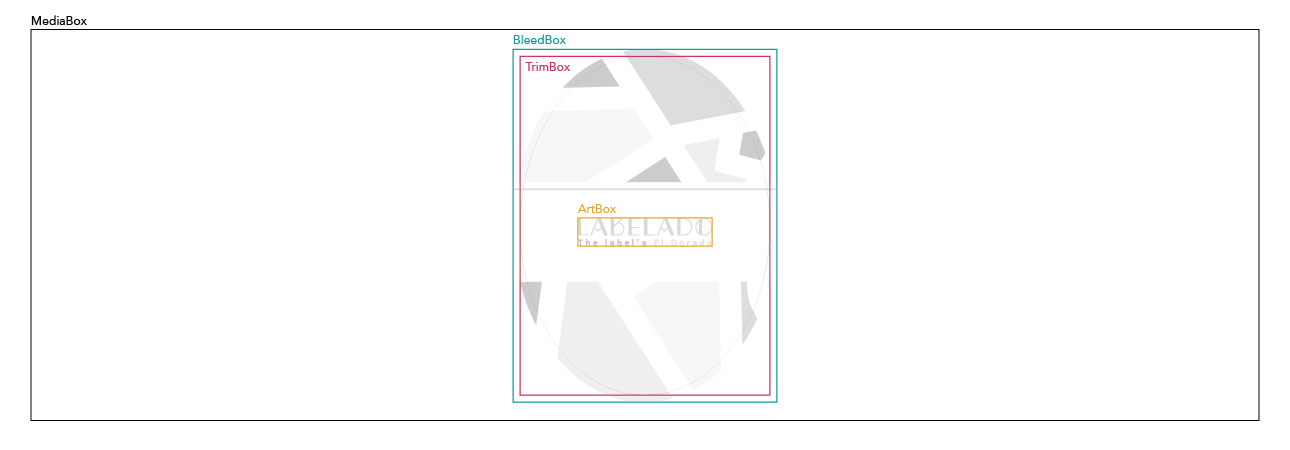
TrimBox, BleedBox, MediaBox etc. Thinking about all these similar terms sometimes can make you confused and cause you a very bad headache.
We’re here to clear your mind about these page sizes and how to use them to make your file ready to print.
A PDF describes the content and appearance of one or more pages. It also contains a definition of the physical size of those pages. That page size definition is not simple as you might think.
There can in fact be up to 5 different definitions in a PDF that relate to the size of its pages. These are called commonly page boxes.
Today we will focus on 4 of these main page boxes, the ones used more frequently in the printing industry. Let’s start with the bigger page size called MediaBox. All the other page boxes depend on eachother or have a direct relation in terms of position and size.

The MediaBox, the biggest page size
The MediaBox is used to specify the width and height of the artwork. For most of you, this page size equals the actual size of the page.
For all the printers, the MediaBox usually is oversize since it includes the bleed (we’ll see afterwards what bleed means in the BleedBox section), some marks like the crop marks and all the file informations such us the file name, creation date etc. This means that the MediaBox is the larger page size of the PDF that will contain all the others. The other page box measurements can be equal to but not larger than the Media Box.
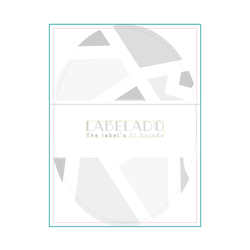
The BleedBox, the extended graphic area
The BleedBox defines the region inside which the graphic elements need to be clipped in. Usually the graphic is extended about 2 mm beyond the TrimBox, making the BleedBox larger. This page size is used to avoid a blanck space on the edges of the label or packaging during the cutting phase since the cutting unit of any printing machine can’t be 100% precise.
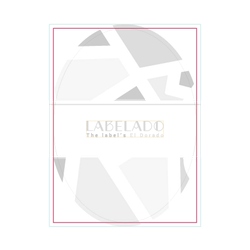
The TrimBox, the trimmed product size
The TrimBox is the most important page size used in the printing industry. It determines the final size of the trimmed label and packaging after cutting. The prepress operators and all the imposition softwares use TrimBox as the basis to position the file inside the press sheet.
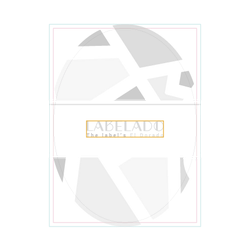
The ArtBox, the content area
Last but not least, we have the ArtBox. This page size is not frequently used. In its origin it was introduced to indicate the area covered with the graphic. Nowadays it can be used to delimit the safe area, the area where it is safe to put your graphic elements. For this reason the ArtBox should be smaller then the TrimBox.
Fun Fact
The page boxes are always rectangular. That may seem logical but artwork is not always rectangular.
Think about a circular, oval or star label, the page boxes in their PDF will not be oval, circular or with a star shape but always rectangular.
Now that you have a clearer idea of what these page boxes are and what their are used for you can create the perfect file to print.
If you want to know more about each page box or you want an help defining the right page size of your file please contact us and a member of the Oppaca Staff will respond as soon as possible.
Next





